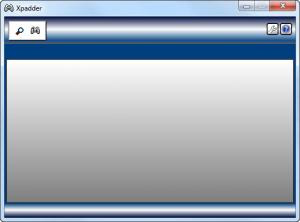Xpadder
5.7
Size: 0 Bytes
Downloads: 34581
Platform: Windows (All Versions)
PC games are designed with a mouse and keyboard in mind, which is why some of them have poor controller support if any. Xpadder aims to fix this issue by emulating a keyboard and a mouse, while receiving an input from a joystick or controller. In other words, you can play a PC game with a controller and the game will "think" it's receiving a keyboard and mouse input.
Xpadder is free and open source and you can use it on Windows XP or any later version, up to Win 8. It provides full support for both 32 and 64-bit operating systems and it can be installed in no time. The application doesn't ask for too many resources and it doesn't have any special requirements.
If Windows supports the controller you plug in, Xpadder will recognize it as well and it will display a graphical representation of the controller on its main user interface. Besides a picture of the controller, you will also find key mapping options. The application lets you bind a key to each button on your controller. Furthermore, Xpadder can make use of a controller's force feedback feature.
The application supports the use of up to 16 controllers simultaneously and it lets you configure each of them separately. The general settings menu is where you can manage your controllers in a list, create profiles, make adjustments and more.
Pros
Xpadder can send mouse and keyboard commands, while receiving controller or joystick commands. The application is lightweight and it can be installed quickly. What's more, it works straight out of the box, without the need to make any complicated settings.
Cons
You may have some technical difficulties on Windows 8. Xpadder gives you the possibility of playing and PC game with a joystick or controller, even if the game doesn't provide any support for such input.
Xpadder
5.7
Download
Xpadder Awards

Xpadder Editor’s Review Rating
Xpadder has been reviewed by Frederick Barton on 27 Aug 2015. Based on the user interface, features and complexity, Findmysoft has rated Xpadder 4 out of 5 stars, naming it Excellent